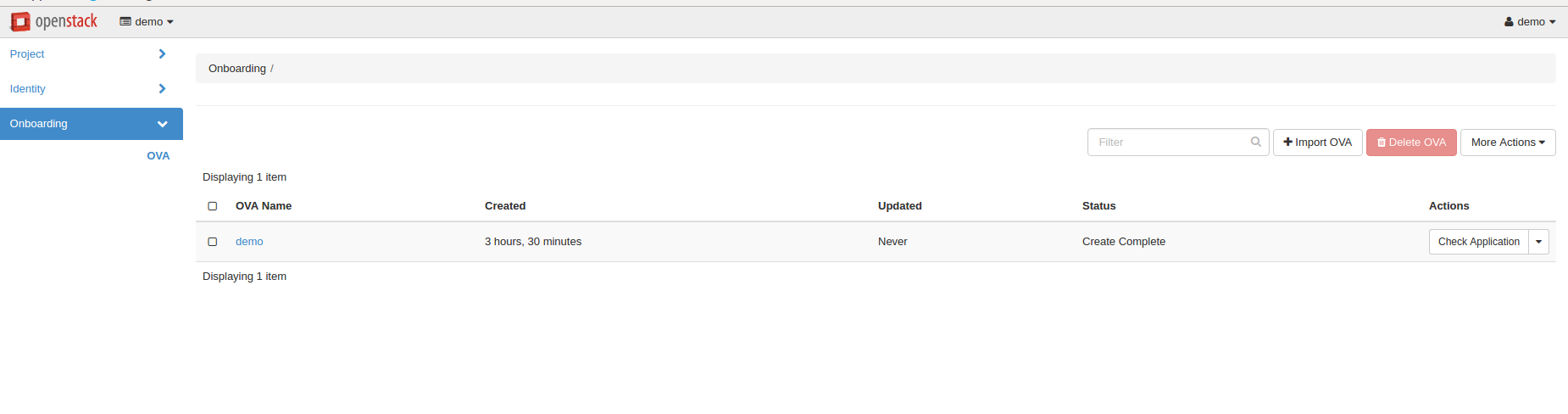ICCLab is announcing an integration of the Openstack OVA onboarding tool into OpenStack’s Horizon dashboard. To deploy the OVA file to Openstack all images are extracted from the file and uploaded to the Openstack cluster, all necessary file format transformations are automatically performed, glance images get created and the tool creates a heat stack out of them. As we mentioned a couple of weeks ago, uploading your local VMs into OpenStack was never easier.
Now we are making it even better by allowing everyone to import their OVA files using Horizon dashboard. In order to make the deployment straightforward and easy on future releases of Horizon, the integration itself is implemented as a separate view.
Once you (or someone from operations) have deployed it, simply navigate to the Onboarding tab where you will see a table view of all created stacks via the Onboarding tool. Due to this integration, you no longer need to provide credentials when onboarding VMs, as they are retrieved from your session automatically.
We’ve prepared a short video about this tool’s deployment and its installation steps.
As always, the code is open-source, so let us know what you think.