Last week we started a new blog post series on SmartOS. Today we continue in this series and explore in details the virtualisation aspects of SmartOS.
SmartOS offers two types of OS virtualisation: the Solaris-inherited container-based virtualisation, i.e. zones, and the hosted virtualisation ported to SmartOS by Joyent, KVM.
Containers are a combination of resource controls and Solaris zones, i.e. a complete isolated virtual environment, that provide an efficient virtualisation solution and a complete and secure user space environment on a single global kernel. SmartOS uses sparse zones, meaning that only a portion of the file system is replicated in the zone, while the rest of the file system and other resources, e.g. packages, are shared across all zones. This limits the duplication of resources, provides a very lightweight virtualisation layer and makes OS upgrading and patching very easy. Given that no hardware emulation is involved and that guest applications talk directly to the native kernel, container-based virtualisation gives a close-to-native level of performance.
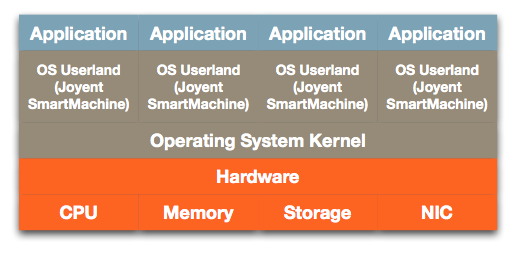
SmartOS provides two resource controls methods: fair share scheduler and CPU capping. With fair share scheduler a system administrator is able to define a minimum guaranteed share of CPU for a zone; this guarantee that, when the system is busy, all zones will get their fair share of CPU. CPU capping sets an upper limit on the amount of CPU that a zone will get. Joyent also introduced a CPU bursting feature that let system administrators define a base level of CPU usage and an upper limit and also specify how much time a zone is allowed to burst, making it possible for the zone to get more resources when required.
SmartOS already offer a wide set of features, but to make it a truly Cloud OS an important feature was missing: hosted virtualisation. Joyent bridged this gap by porting to SmartOS one of the best hosted virtualisation platform: KVM. KVM on SmartOS is only available on Intel processors with VT-x and EPT (Extended Page Tables) enabled and only supports x86 and x86-64 guests. Nonetheless, this still gives the capability to run unmodified Linux or Windows guests on top of SmartOS.
In hosted virtualisation hardware is emulated and exposed to virtual machine; in SmartOS, KVM doesn’t emulate hardware itself, but it exposes an interface that is then used by QEMU (Quick Emulator). When the guest emulated architecture is the same as the host architecture, QEMU can make use of KVM features such as acceleration to increase performance.
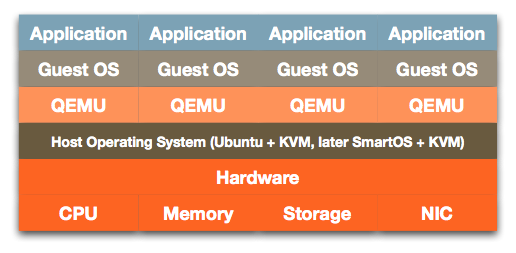
KVM virtual machines on SmartOS still run inside a zone, therefore combining the benefits of container-based virtualisation with the power of hosted virtualisation, with QEMU as the only process running in the zone.
In the next part of the SmartOS Series we will look into ZFS, SmartOS powerful storage component.
Your last diagram:
You have listed Ubuntu plus KVM (native OS with KVM installed on the native OS?).
Then, SmartOS installed within KVM?
Then, inside the 2nd KVM… Installation of a guest OS?
I’ve heard/read/researched, that Smart OS runs pretty fast… I’d love to be able to install something similar to your set up here onto my laptop, so I can practice on a guest OS before making changes to my production OS.
This article, you make it sound like it could run a lot faster/smoother… Could you clarify a little better? Maybe you have already? Could you point me in the right direction?
Thanks,
Rob